幫 AspNetCore WebApi 包上自己的 response model,Part 2 : 包裝例外
這篇為 「幫 AspNetCore WebApi 包上自己的 response model」 的第二部分 「包裝例外」。
我將介紹如何在 ASP.NET Core Web API 中統一處理例外狀況,並將其包裝成標準化的回應格式。
我會介紹以下兩種例外資料的包裝方法:
- 使用 UseExceptionHandler Middleware
- 使用 IExceptionFilter 介面
1 AspNetCore WebApi 的例外處理
在上一篇的介紹可以理解到,要處理 api 的回應資料時使用 ActionFilter 是最便捷的做法,那如果系統發生例外的話是不是也能用 ActionFilter 處理呢?答案是可以的。
在微軟的 ActionFilter 系列的介面中,有一個介面叫做 IExceptionFilter,這一個 ActionFilter 就是專職處理例外的工具,我們只要實作這個介面就可以建立一個專門處理 api 內部出現例外時該怎麼回應的 ActionFilter。
不過,在開始之前我想先介紹另外一個較為暴力的例外處理機制 UseExceptionHandler 這個 middleware,並且利用這個 middleware 包裝例外回應資料。
1.1 使用 UseExceptionHandler 處理例外並包裝回應資料
UseExceptionHandler 這個 middleware 是在 dotnet 8 才開始支援的 middleware,這個 middleware 可以捕捉系統內的所有例外,並且自訂例外處理的行為,所以,自然也可以利用這個 middleware 來包裝回應資料。
關於其他自訂 UseExceptionHandler 這個 middleware 的細節可以在微軟的 MS Learn - ASP.NET Core 錯誤處理 中可以查閱。
我這邊要用的方式是比較簡單的在 UserExceptionHandler 中直接用 lambda 設定處理方法,其他詳細說明可以參閱 微軟官方說明連結。
1.1.1 取得例外資訊
在 UseExceptionHandler 中,我們可以利用 context.Features.Get<IExceptionHandlerPathFeature>(); 取得該次例外的資訊,這個資訊包含該次例外發生的路徑、例外資訊、例外物件等資訊。
這邊會要注意的是,context.Features.Get<IExceptionHandlerPathFeature>(); 這個方法取出的 IExceptionHandlerPathFeature 可能為 null,所以這邊建議另外檢查一次,不過,因為是發生例外狀況才進入這個 middleware,理論上不會有取不到的狀況,所以,是否要檢查 null 端看個人。
app.UseExceptionHandler(applicationBuilder =>
{
applicationBuilder.Run(async context =>
{
// 取得 IExceptionHandlerPathFeature 的資料,以便後續針對例外內容進行處理
var exceptionHandlerPathFeature = context.Features.Get<IExceptionHandlerPathFeature>();
var exception = exceptionHandlerPathFeature?.Error;
Console.Error.WriteLine("Exception occured: {ExceptionMessage} , Exception Description: {ExceptionDescription} ", exceptionMessage,
exception?.ToString());
});
});1.1.2 取得注入物件
在 UseExceptionHandler 中,我們也可以利用 context.RequestServices.GetRequiredService<T>(); 方法來取得已注入的物件,如 AutoMapper 的 IMapper,或是 ILogger 等,也可以拿來取得 IOption 中的自訂設定。
所以這邊我利用 context.RequestServices.GetRequiredService<ILogger>(); 來取得 ILogger 物件,並且利用它來記錄例外資訊,替換掉前面我們在 console 中記錄例外資訊的做法。
app.UseExceptionHandler(applicationBuilder =>
{
applicationBuilder.Run(async context =>
{
// 取得 ILogger 以便另外撰寫日誌
var logger = context.RequestServices.GetRequiredService<ILogger>();
// 取得 IExceptionHandlerPathFeature 的資料,以便後續針對例外內容進行處理
var exceptionHandlerPathFeature = context.Features.Get<IExceptionHandlerPathFeature>();
var exception = exceptionHandlerPathFeature?.Error;
logger.LogError("Exception occured: {ExceptionMessage} , Exception Description: {ExceptionDescription} ", exception?.Message,
exception?.ToString());
});
});1.1.3 建立回應資料
利用 ILogger 紀錄好了錯誤後,我們接著來調整回應資料。
首先,我們要使用在前一章節中建立的 ApiResponse<T> 物件來建立標準化的回應資料,並且使用 ApiErrorInformation 這個物件來作為我們的錯誤回應內容,以下是範例程式碼:
ApiErrorInformation 中的 ErrorCode 這個屬性,所以這邊我們先定義一個錯誤代碼 err-unknown 來作為錯誤的代碼。
另外,ApiResponse<T> 中的 Id 這個屬性,也與 第一部分 一樣,是利用 Activity.Current?.TraceId.ToString() 來取得該次錯誤的追蹤編號,並且設定到 Id 這個屬性中。
app.UseExceptionHandler(applicationBuilder =>
{
applicationBuilder.Run(async context =>
{
// 取得 ILogger 以便另外撰寫日誌
var logger = context.RequestServices.GetRequiredService<ILogger>();
// 取得 IExceptionHandlerPathFeature 的資料,以便後續針對例外內容進行處理
var exceptionHandlerPathFeature = context.Features.Get<IExceptionHandlerPathFeature>();
var exception = exceptionHandlerPathFeature?.Error;
logger.LogError("Exception occured: {ExceptionMessage} , Exception Description: {ExceptionDescription} ", exception?.Message,
exception?.ToString());
// 建立包含錯誤資訊的 api response 物件
var failResultViewModel = new ApiResponse<ApiErrorInformation>
{
Id = Activity.Current?.TraceId.ToString() ?? Guid.NewGuid().ToString(),
ApiVersion = context.ApiVersioningFeature().RawRequestedApiVersion,
RequestPath = $"{context.Request.Path}.{context.Request.Method}",
Data = new ApiErrorInformation
{
ErrorCode = "err-unknown",
Message = exception?.Message,
Description = exception?.ToString()
}
};
await context.Response.WriteAsJsonAsync(failResultViewModel);
});
});1.1.4 例外資訊的安全性考量
在前面章節我們在設定 ApiErrorInformation 的 Description 屬性時,我們是直接使用 exception?.ToString() 來取得例外資訊,這樣做雖然可以取得較完整的例外資訊,但是,這樣的作法會將系統的實作細節暴露給調用端,這樣的作法在正式環境中是絕對不被允許的。
所以,在這邊我們可以利用 app.Environment.IsProduction() 這個屬性來判斷目前系統的運作環境並且 api 要回傳的資訊,避免揭露不應該暴露的資訊。
app.UseExceptionHandler(applicationBuilder =>
{
applicationBuilder.Run(async context =>
{
// 取得 ILogger 以便另外撰寫日誌
var logger = context.RequestServices.GetRequiredService<ILogger>();
// 取得 IExceptionHandlerPathFeature 的資料,以便後續針對例外內容進行處理
var exceptionHandlerPathFeature = context.Features.Get<IExceptionHandlerPathFeature>();
var exception = exceptionHandlerPathFeature?.Error;
logger.LogError("Exception occured: {ExceptionMessage} , Exception Description: {ExceptionDescription} ", exception?.Message,
exception?.ToString());
var isProduction = app.Environment.IsProduction();
// 建立包含錯誤資訊的 api response 物件
var failResultViewModel = new ApiResponse<ApiErrorInformation>
{
Id = Activity.Current?.TraceId.ToString() ?? Guid.NewGuid().ToString(),
ApiVersion = context.ApiVersioningFeature().RawRequestedApiVersion,
RequestPath = $"{context.Request.Path}.{context.Request.Method}",
Data = new ApiErrorInformation
{
ErrorCode = "err-unknown",
Message = exception?.Message,
Description = isProduction ? string.Empty : exception?.ToString()
}
};
await context.Response.WriteAsJsonAsync(failResultViewModel);
});
});1.1.5 完整程式碼
// 其他程式碼省略
var app = builder.Build();
// Configure the HTTP request pipeline.
if (app.Environment.IsDevelopment())
{
app.UseDeveloperExceptionPage();
}
//使用自訂物件樣式回應例外訊息
//這邊的例外捕捉是捕捉整個系統的,可以避免其他系統的例外洩露出去
app.UseExceptionHandler(applicationBuilder =>
{
applicationBuilder.Run(async context =>
{
// 取得 ILogger 以便另外撰寫日誌
var logger = context.RequestServices.GetRequiredService<ILogger>();
// 取得 IExceptionHandlerPathFeature 的資料,以便後續針對例外內容進行處理
var exceptionHandlerPathFeature = context.Features.Get<IExceptionHandlerPathFeature>();
var exception = exceptionHandlerPathFeature?.Error;
logger.LogError("Exception occured: {ExceptionMessage} , Exception Description: {ExceptionDescription} ", exception?.Message,
exception?.ToString());
// 建立包含錯誤資訊的 api response 物件
var failResultViewModel = new ApiResponse<ApiErrorInformation>
{
Id = Activity.Current?.TraceId.ToString() ?? Guid.NewGuid().ToString(),
ApiVersion = context.ApiVersioningFeature().RawRequestedApiVersion,
RequestPath = $"{context.Request.Path}.{context.Request.Method}",
Data = new ApiErrorInformation
{
ErrorCode = "err-unknown",
Message = exceptionMessage,
Description = errorDescription
}
};
await context.Response.WriteAsJsonAsync(failResultViewModel);
});
});
// 其他程式碼省略1.2 使用 IExceptionFilter 處理例外回應
接下來,讓我們來看看如何使用 IExceptionFilter 來捕捉 api 的例外並且設定回應資料。
1.2.1 ExceptionHandled
當系統發生例外後,如果在程式中都沒有使用 try-catch 捕捉例外,那麼就會進入 IExceptionFilter 以便我們統一處理。
所以,我們需要將 ExceptionHandled 這個屬性設定為 true,來標記例外已經被處理,避免這個例外進入我們前面提過的 UseExceptionHandler 這個 middleware 之中。
以下範例是我利用 ExceptionHandled 這個屬性來標記例外已經被處理,並且利用 ILogger 來記錄例外資訊。
public class ExceptionWrappingFilter : IExceptionFilter
{
private readonly ILogger<ExceptionWrappingFilter> _logger;
/// <summary>
/// ctor
/// </summary>
/// <param name="logger"></param>
public ExceptionWrappingFilter(ILogger<ExceptionWrappingFilter> logger)
{
this._logger = logger;
}
/// <summary>
/// Called after an action has thrown an <see cref="T:System.Exception" />.
/// </summary>
/// <param name="context">The <see cref="T:Microsoft.AspNetCore.Mvc.Filters.ExceptionContext" />.</param>
public void OnException(ExceptionContext context)
{
context.ExceptionHandled = true;
this._logger.LogError("Exception occured: {ExceptionMessage} , Exception Description: {ExceptionDescription} ",
context.Exception.Message,
context.Exception.ToString());
}
}這樣,我們就可以在 api 發生例外時,讓 api 回應 200 並在 console 看到例外資訊,像是下圖的結果。
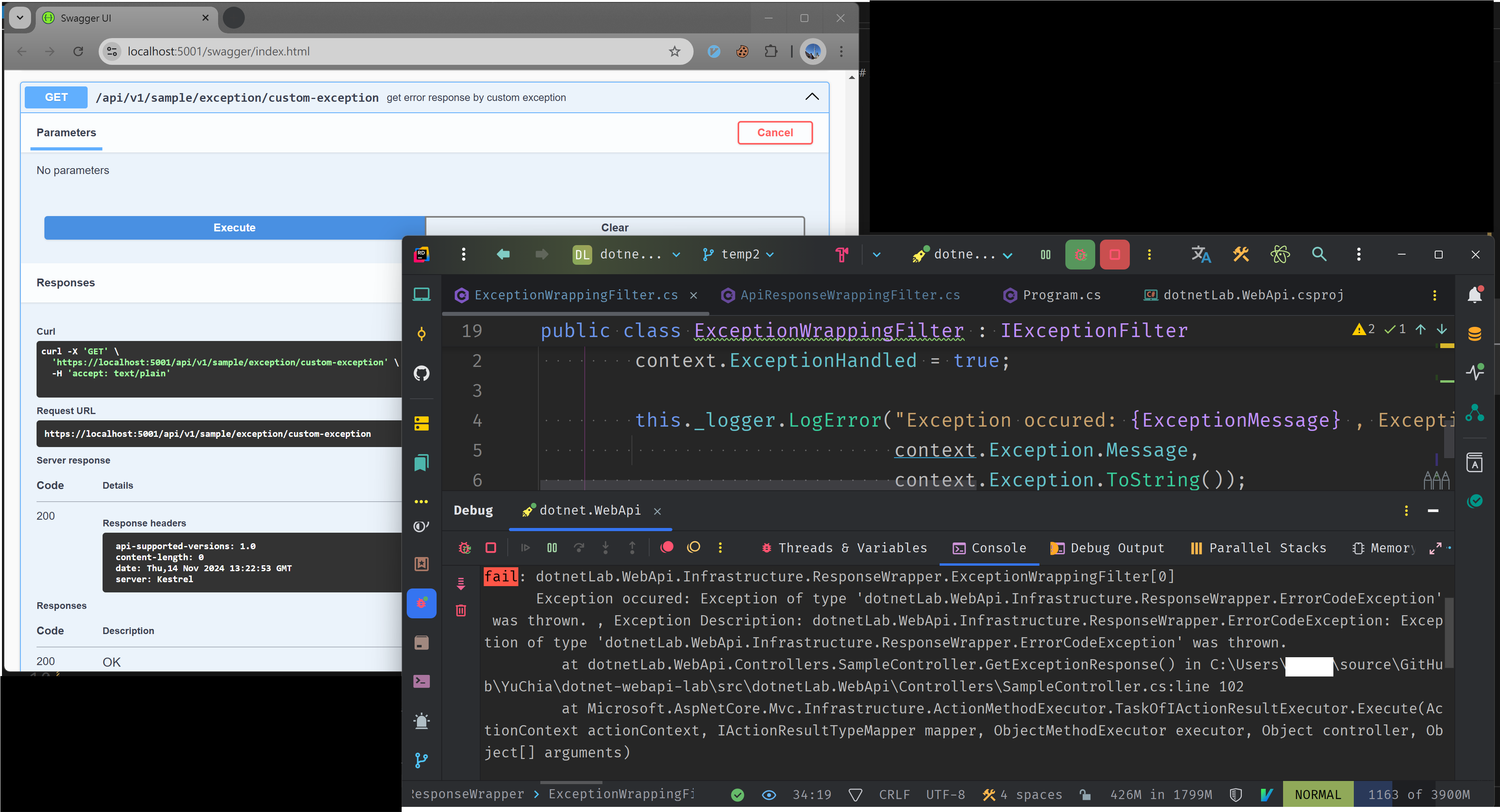
1.2.2 建立回應資料
設定好 ExceptionHandled 後,我們來開始調整回應資料,讓 api 的回應內容可以符合我們定義的標準格式。
同樣的,我們可以參考 第一部分 中的做法來建立回應資料,並且將建立好的資料設定到 context.Result 之中,這樣我們就可以讓 api 的回應內容符合我們定義的標準格式。
public class ExceptionWrappingFilter : IExceptionFilter
{
private readonly ILogger<ExceptionWrappingFilter> _logger;
/// <summary>
/// ctor
/// </summary>
/// <param name="logger"></param>
public ExceptionWrappingFilter(ILogger<ExceptionWrappingFilter> logger)
{
this._logger = logger;
}
/// <summary>
/// Called after an action has thrown an <see cref="T:System.Exception" />.
/// </summary>
/// <param name="context">The <see cref="T:Microsoft.AspNetCore.Mvc.Filters.ExceptionContext" />.</param>
public void OnException(ExceptionContext context)
{
context.ExceptionHandled = true;
this._logger.LogError("Exception occured: {ExceptionMessage} , Exception Description: {ExceptionDescription} ",
context.Exception.Message,
context.Exception.ToString());
var failResultViewModel = new ApiResponse<ApiErrorInformation>
{
// 取得該次錯誤時的追蹤編號以便設定在 error information 中
Id = Activity.Current?.TraceId.ToString() ?? Guid.NewGuid().ToString(),
ApiVersion = context.HttpContext.ApiVersioningFeature().RawRequestedApiVersion,
RequestPath = $"{context.HttpContext.Request.Path}.{context.HttpContext.Request.Method}",
// 將例外資料轉為專用的錯誤回應資訊
Data = new ApiErrorInformation()
{
ErrorCode = "err-unknown",
Message = context.Exception.Message,
Description = context.Exception.ToString()
};
}
context.Result = new JsonResult(failResultViewModel)
{
StatusCode = StatusCodes.Status500InternalServerError
};
}
}效果可以參考下圖
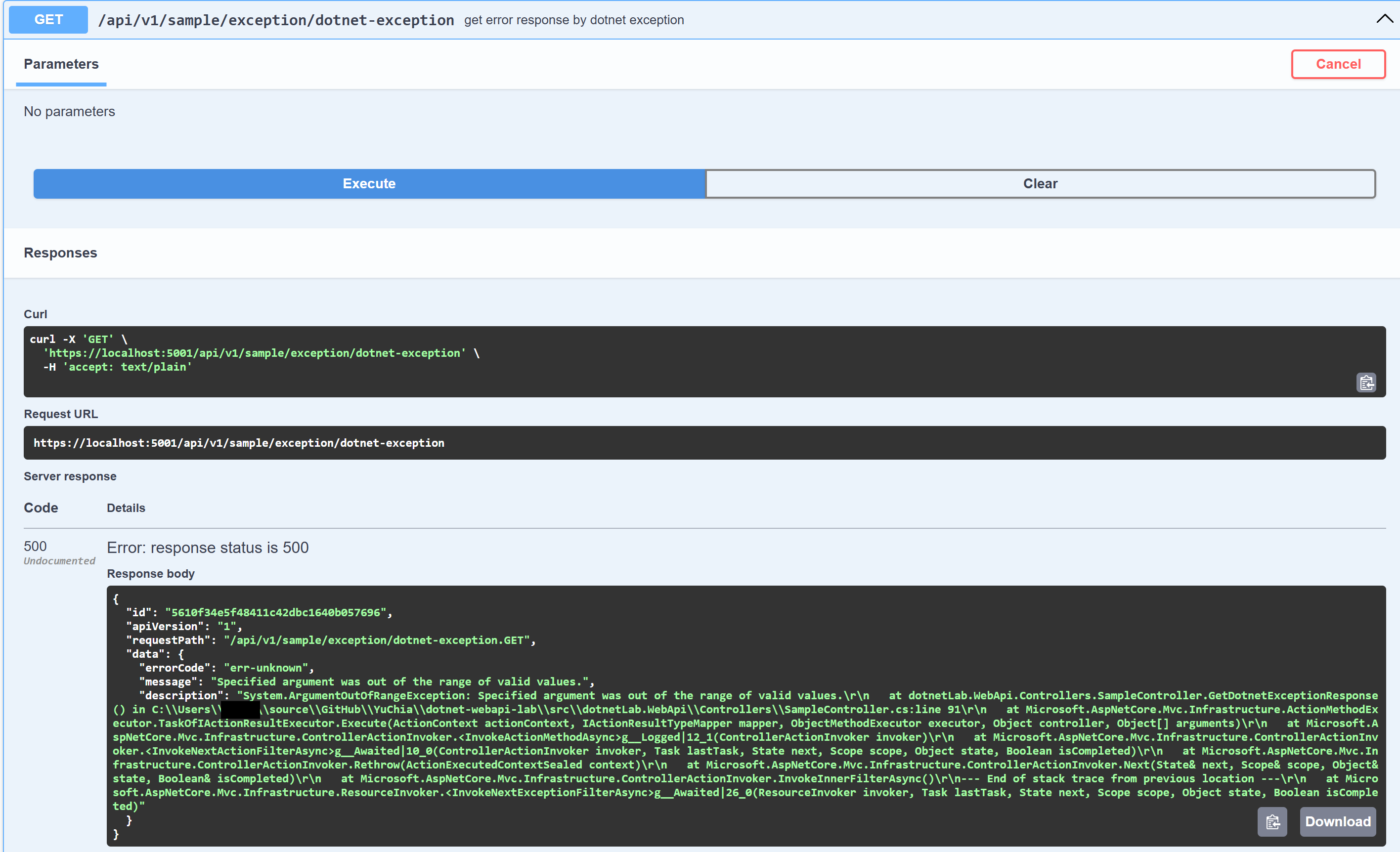
這邊有個與使用 UseExceptionHandler 定義回應資料時一樣的問題,那就是 系統的例外錯誤不應該直接暴露給調用端。
所以,接下來我們來看一下如何在 exception filter 中控制例外資訊的揭露程度。
1.2.3 例外資訊的安全性考量
在 AspNetCore 中,可以利用 IHostEnvironment.IsDevelopment() 或 IHostEnvironment.IsProduction() 等方法來得知目前系統的運行環境,也就是在 UseExceptionHandler 中也有用到的 app.Environment.IsProduction()。
另外,也可以直接使用 Environment.GetEnvironmentVariable("ASPNETCORE_ENVIRONMENT"); 這個靜態方法來取得系統運作時使用的環境資訊。
這邊我們先來看資訊被隱藏、沒有被隱藏的兩張結果截圖
資訊沒有被隱藏 (這張圖其實就是前面建立回應章節的結果)
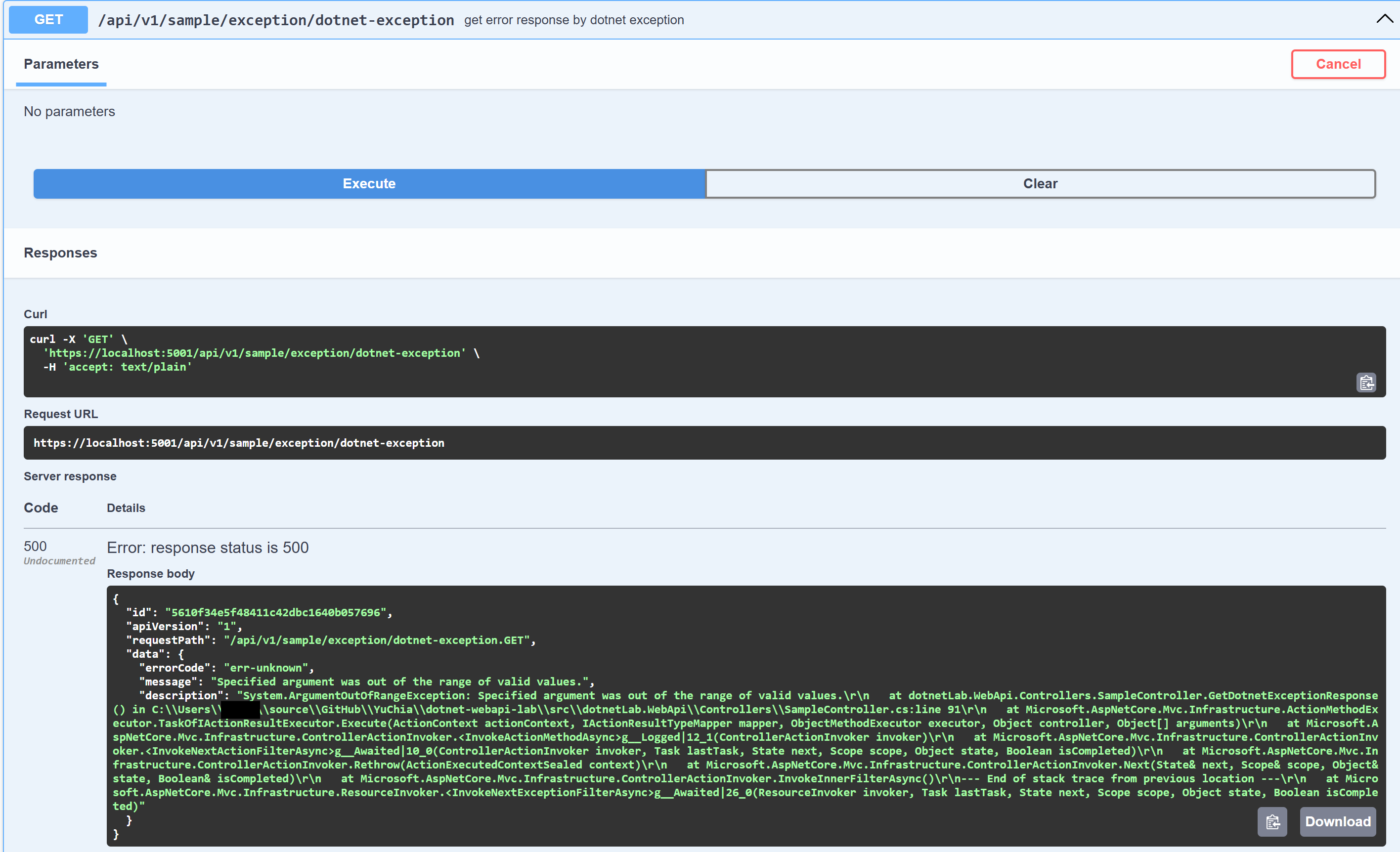
資訊被隱藏
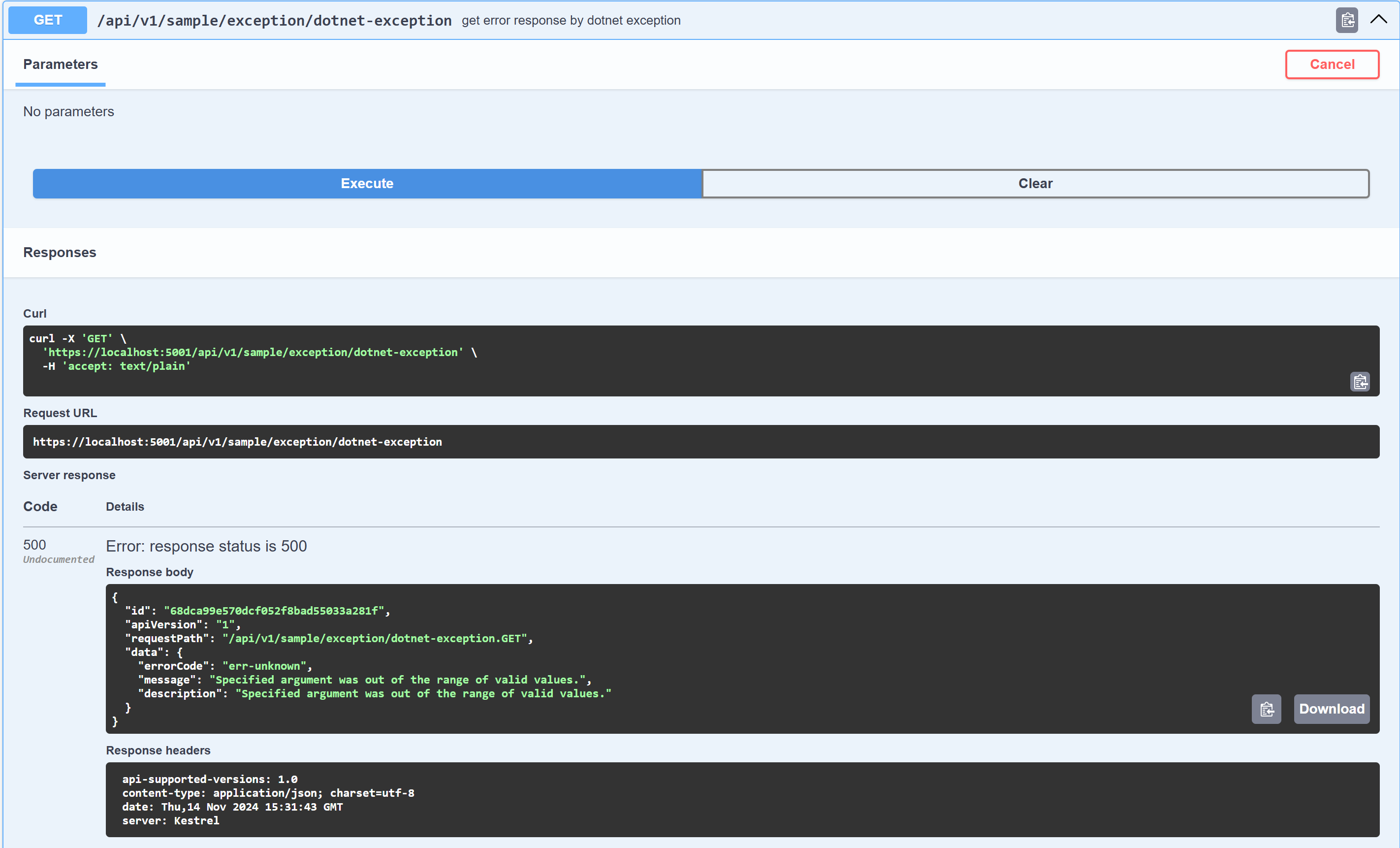
接下來,我們來看看如何實作這兩種做法。
1.2.3.1 使用 IHostEnvironment 取得環境資訊
使用 IHostEnvironment 來取得環境資訊的方法跟在 UseExceptionHandler 那邊不同,因為在 ExceptionFilter 中我們沒辦法像寫 UseExceptionHander 的時候一樣直接調用 app.Environment.IsProduction(),所以我們這邊要靠注入 IHostEnvironment 來取得環境。
public class ExceptionWrappingFilter : IExceptionFilter
{
private readonly ILogger<ExceptionWrappingFilter> _logger;
// 注入 IHostEnvironment 以便取得系統運作環境
private readonly IHostEnvironment _hostEnvironment;
/// <summary>
/// ctor
/// </summary>
/// <param name="logger"></param>
/// <param name="hostEnvironment"></param>
public ExceptionWrappingFilter(ILogger<ExceptionWrappingFilter> logger, IHostEnvironment hostEnvironment)
{
this._logger = logger;
this._hostEnvironment = hostEnvironment;
}
/// <summary>
/// Called after an action has thrown an <see cref="T:System.Exception" />.
/// </summary>
/// <param name="context">The <see cref="T:Microsoft.AspNetCore.Mvc.Filters.ExceptionContext" />.</param>
public void OnException(ExceptionContext context)
{
context.ExceptionHandled = true;
this._logger.LogError("Exception occured: {ExceptionMessage} , Exception Description: {ExceptionDescription} ",
context.Exception.Message,
context.Exception.ToString());
// 取得目前系統的運作環境
var isProduction = this._hostEnvironment.IsProduction();
var failResultViewModel = new ApiResponse<ApiErrorInformation>
{
// 取得該次錯誤時的追蹤編號以便設定在 error information 中
Id = Activity.Current?.TraceId.ToString() ?? Guid.NewGuid().ToString(),
ApiVersion = context.HttpContext.ApiVersioningFeature().RawRequestedApiVersion,
RequestPath = $"{context.HttpContext.Request.Path}.{context.HttpContext.Request.Method}",
// 將例外資料轉為專用的錯誤回應資訊
Data = new ApiErrorInformation()
{
ErrorCode = "err-unknown",
Message = context.Exception.Message,
// 如果是正式環境,則不回傳例外資訊的描述,使用例外訊息代替
Description = isProduction ? context.Exception.Message : context.Exception.ToString()
};
}
context.Result = new JsonResult(failResultViewModel)
{
StatusCode = StatusCodes.Status500InternalServerError
};
}
}1.2.3.2 使用 Environment 取得環境資訊
除了使用 IHostEnvironment 來取得環境資訊外,也可以使用 Environment.GetEnvironmentVariable("ASPNETCORE_ENVIRONMENT"); 這個靜態方法來取得環境資訊。
這個做法跟使用 IHostEnvironment 來取得環境資訊的方式是相同的,因為 IHostEnvironment 背後的實作就是利用 Environment.GetEnvironmentVariable("ASPNETCORE_ENVIRONMENT"); 這個靜態方法來取得環境資訊。
這個方法相比於使用 IHostEnvironment 來取得環境資訊的的主要差異在於,ExceptionFilter 可以不用注入額外的服務,直接使用靜態方法來取得環境資訊。
以下為程式碼範例:
public class ExceptionWrappingFilter : IExceptionFilter
{
private readonly ILogger<ExceptionWrappingFilter> _logger;
/// <summary>
/// ctor
/// </summary>
/// <param name="logger"></param>
public ExceptionWrappingFilter(ILogger<ExceptionWrappingFilter> logger)
{
this._logger = logger;
}
/// <summary>
/// Called after an action has thrown an <see cref="T:System.Exception" />.
/// </summary>
/// <param name="context">The <see cref="T:Microsoft.AspNetCore.Mvc.Filters.ExceptionContext" />.</param>
public void OnException(ExceptionContext context)
{
context.ExceptionHandled = true;
this._logger.LogError("Exception occured: {ExceptionMessage} , Exception Description: {ExceptionDescription} ",
context.Exception.Message,
context.Exception.ToString());
// 取得目前系統的運作環境
var isProduction = string.Equals(currentEnvironment, Environments.Production, StringComparison.OrdinalIgnoreCase);
var failResultViewModel = new ApiResponse<ApiErrorInformation>
{
// 取得該次錯誤時的追蹤編號以便設定在 error information 中
Id = Activity.Current?.TraceId.ToString() ?? Guid.NewGuid().ToString(),
ApiVersion = context.HttpContext.ApiVersioningFeature().RawRequestedApiVersion,
RequestPath = $"{context.HttpContext.Request.Path}.{context.HttpContext.Request.Method}",
// 將例外資料轉為專用的錯誤回應資訊
Data = new ApiErrorInformation()
{
ErrorCode = "err-unknown",
Message = context.Exception.Message,
// 如果是正式環境,則不回傳例外資訊的描述,使用例外訊息代替
Description = isProduction ? context.Exception.Message : context.Exception.ToString()
};
}
context.Result = new JsonResult(failResultViewModel)
{
StatusCode = StatusCodes.Status500InternalServerError
};
}
}1.2.4 套用 Exception Filter
Exception Filter 建立完畢後,與所有 Action Filter 相同,也需要在 program.cs 中設定一下,在 AccControllers 中加入設定
builder.Services.AddControllers(options =>
{
// 加入 api response wrapping 的 result filter
options.Filters.Add<ApiResponseWrappingFilter>();
// 加入自己定義的例外包裝
options.Filters.Add<ExceptionWrappingFilter>();
});1.3 ExceptionFilter 中的設定如何影響例外傳遞
1.3.1 ExceptionHandled 屬性
在一開始建立 ExceptionFilter 時,第一個步驟就是調整 ExceptionHandled 這個屬性,這邊我來整理一下 ExceptionHandled 這個屬性的效果。
它的主要功能是用來標記本次發生的例外已經被處理了,可以理解為當 ExceptionHandled = true 時,代表著這個例外已經有被 try-catch 處理過,所以系統會直接隱藏例外資訊,並且回傳 200 OK 給調用端。
下圖是 ExceptionHandled = true 時的範例截圖,可以看到 api 直接回應了 200 OK,並且在 console 中可以看到例外資訊。
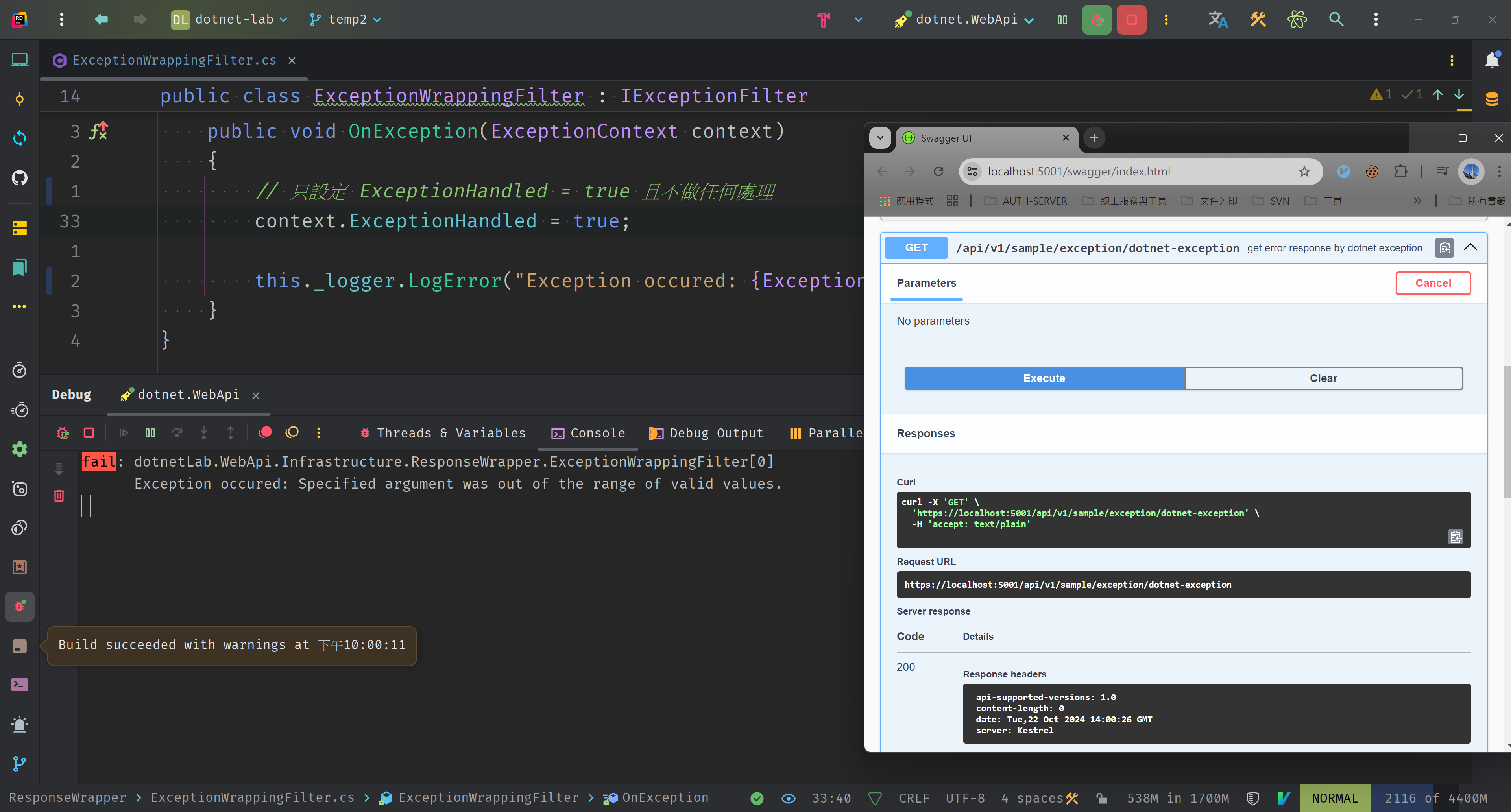
反之,如果設定為 ExceptionHandled = false 的話,就會被視為未被處理,直接往外部傳遞,如下圖:
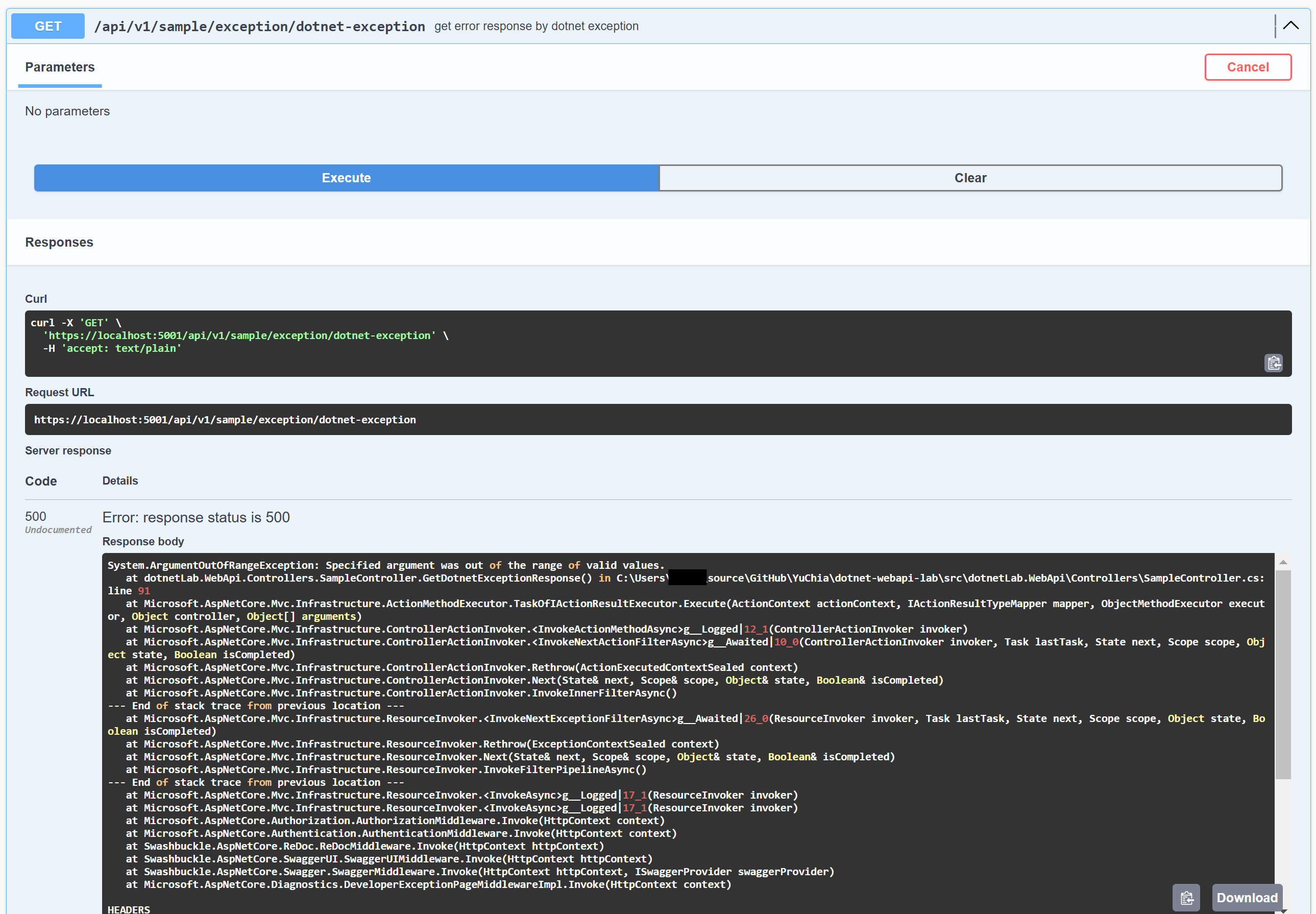
如果是使用瀏覽器開啟 HTTP Get 的 api 的話,這會進入 AspNetCore 的 UseDeveloperExceptionPage 這個錯誤資訊頁面。
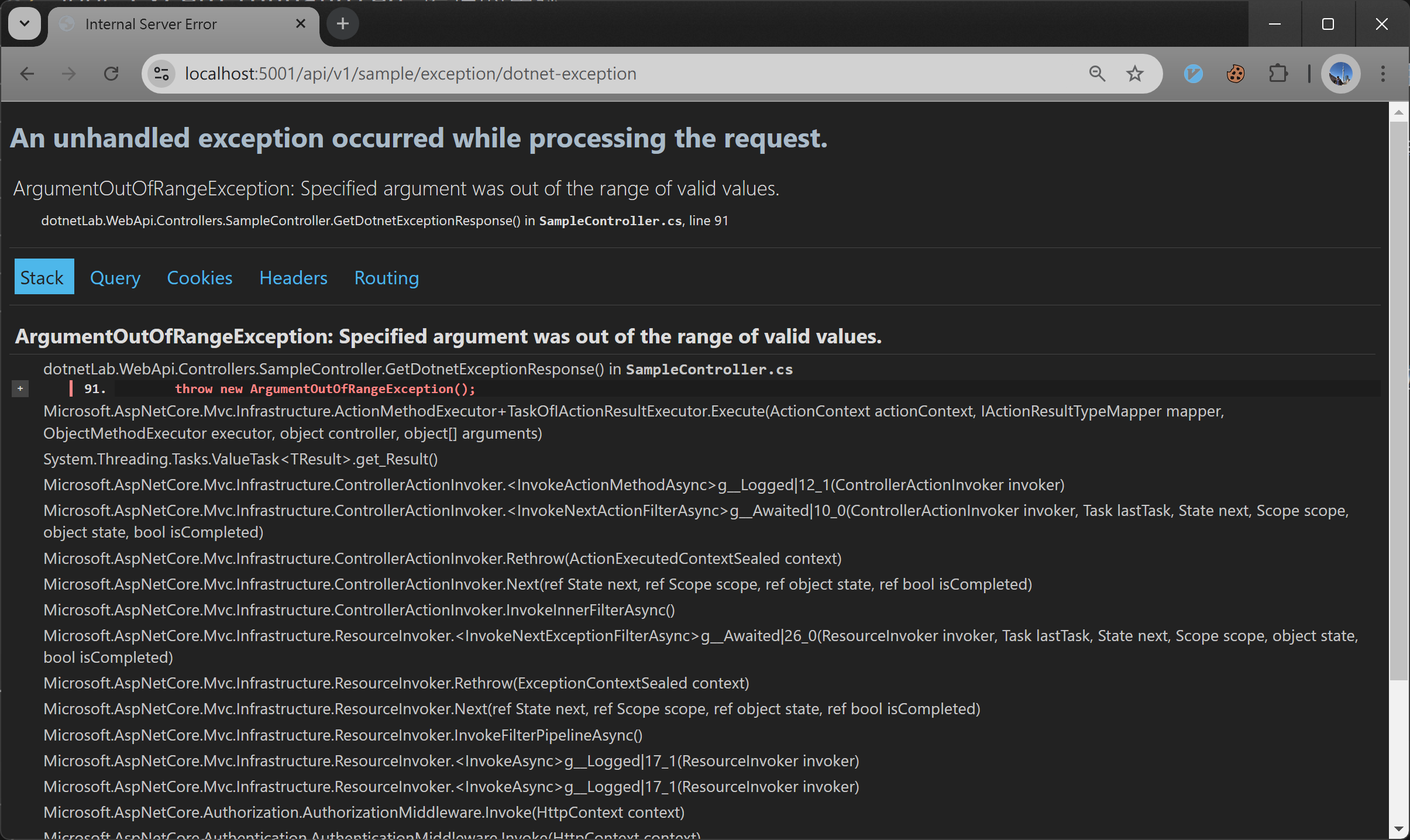
1.3.2 設定 Response
如果我們在 ExceptionFilter 中設定 context.Result 的話,等同於 ExceptionHandled 設定為 true 的效果,就不會進入 UseExceptionHandler。
1.4 IExceptionFilter 的觀測議題
在可觀測性概念逐步被重視的現在,利用 IExceptionFilter 處理回應對觀測資料的影響可以整理為以下表格:
| ExceptionHandled | Response | 觀測資料 | api 回應 | 是否觸發 ExceptionHandlerMiddleware / ExceptionPageMiddleware |
|---|---|---|---|---|
| true | 未設定 | 無例外事件 | 200 OK | 否 |
| true | 設定 | 無例外事件 | 以設定為主 | 否 |
| false | 未設定 | 有例外事件 | 500 Internal Server Error | 是 |
| false | 設定 | 無例外事件 | 以設定為主 | 否 |
從以上的表格中可以看到,只有第三種組合可以在觀測系統上看到例外的事件資訊,所以,如果團隊很重視可觀測性或是很仰賴觀測資料查看系統錯誤的話,在設計系統時就必須考慮到這些因素。
例如,在 dotnet 9 之後我們可以利用 Activity.Current?.AddException(context.Exception); 來主動寫入例外事件,但如果系統本來就有使用 OpenTelemetry 的 sql client 、 http client 等追蹤套件的話,由於他們本來就會在 client 發生例外時紀錄例外事件,這就會造成重複寫入的問題。
Activity.Current?.AddException(context.Exception); 這個方法是 System.Diagnostics.DiagnosticSource 這個套件在 9.0.0 版後新增的,且有 .NetStandard 2.0 版本,所以就算沒有升級到 dotnet 9 也是可以用的喔~